Cricut Thoughts and Meanderings
I’ve had my Cricut Maker since the beginning of September. I created a space for it to live. Ordered a whole lot of accessories.
And there it sat.
In its own special place.

I did some studying. Read lots of blogs and the FAQs that came on the Design Space website. But still I hesitated.
Then I was home for an entire week with no demands because everything was canceled due to Hurricane Michael whirling out in the Gulf. (That’s what happens in a mandatory evacuation, life is on hold!)
So there was no better time to actually get to that Cricut Maker!
Now, I want to say that I am not a Cricut affiliate. Nor a Riley Blake affiliate. Actually I’m not really anyone’s affiliate! I’m out here on my own making my own recommendations!
I had first planned to design my own quilt and cut it on the Cricut but then, after procrastinating for almost two months, said to myself “you don’t know what you are doing!”
So I went with one of the two free templates from Riley Blake to cut out a quilt.
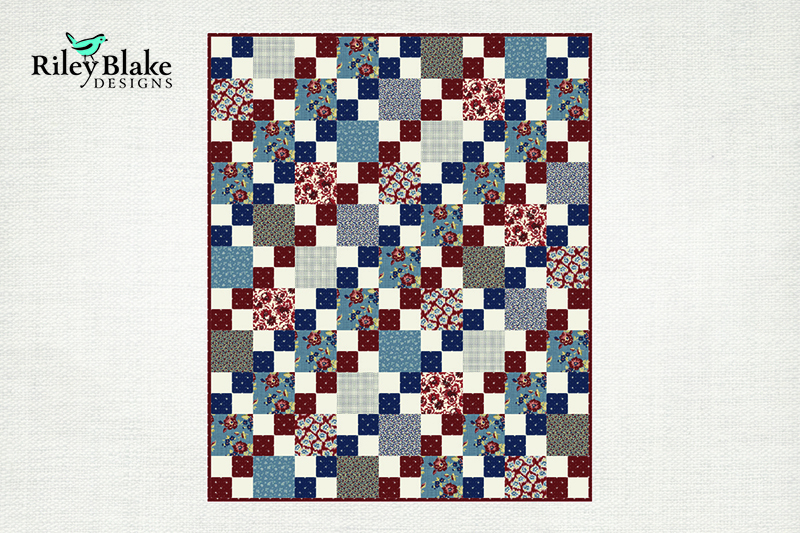
Probably a wise decision!
And here are my thoughts on the process….
I had all my fabrics lined up and numbered. The white was #1 through a gray that was #10.
I have 3 “fabric mats” 12 x 24. There are two different sizes of blocks. One is 3 1/2” and the other is 7”.
I stuck to the instructions for the first few mats. The pattern calls for cutting the fabric 12” x Width of Fabric (WOF).
Then realized that I was wasting fabric. You know I hate that! For the smaller squares, the program cut three 3 1/2” squares with about a 1/4” seam on the left side. That’s 10 3/4”. So I started cutting the fabric 11 1/2” wide. I know that’s not much savings but every little bit adds up!
For the larger squares, I inspected the picture of the mat and cut the fabric 8” wide. (The mat is only 12” wide and two 7” blocks would be 14”. Pretty easy to figure that one out!)
This was kind of a weird thing, the pattern was not calling for the fabrics in order. It jumped from fabric 1 to fabric 4 then 5 and to 9 and 10. The last 3 fabrics used were 2 and 3. Maybe not all patterns are like that. This is my first one. But. Why?
Then on fabric 5 which cut blocks 7” square, the cutter wasn’t slicing the sides cleanly and the sides were raveling. Yikes! That’s not going to work.

I had read on a sewing blog that she had trouble cutting wool felt fabric and had to change to a heavier fabric setting. So I changed the setting from “cotton” to “denim”. And that worked.
But I wonder if I want to cut denim, do I change the setting to leather???? Guess I won’t know that until I actually try it!
Now some other thoughts. There are lots of thread on my mats. Did some researching and learned that I should not remove the threads! That the Cricut rotary cutter will cut right through them and the oil from my fingers will reduce the stickiness from the fabric mat!
I’m going with it. But I need to find a place to store my mats rather than the wall. Really ugly!
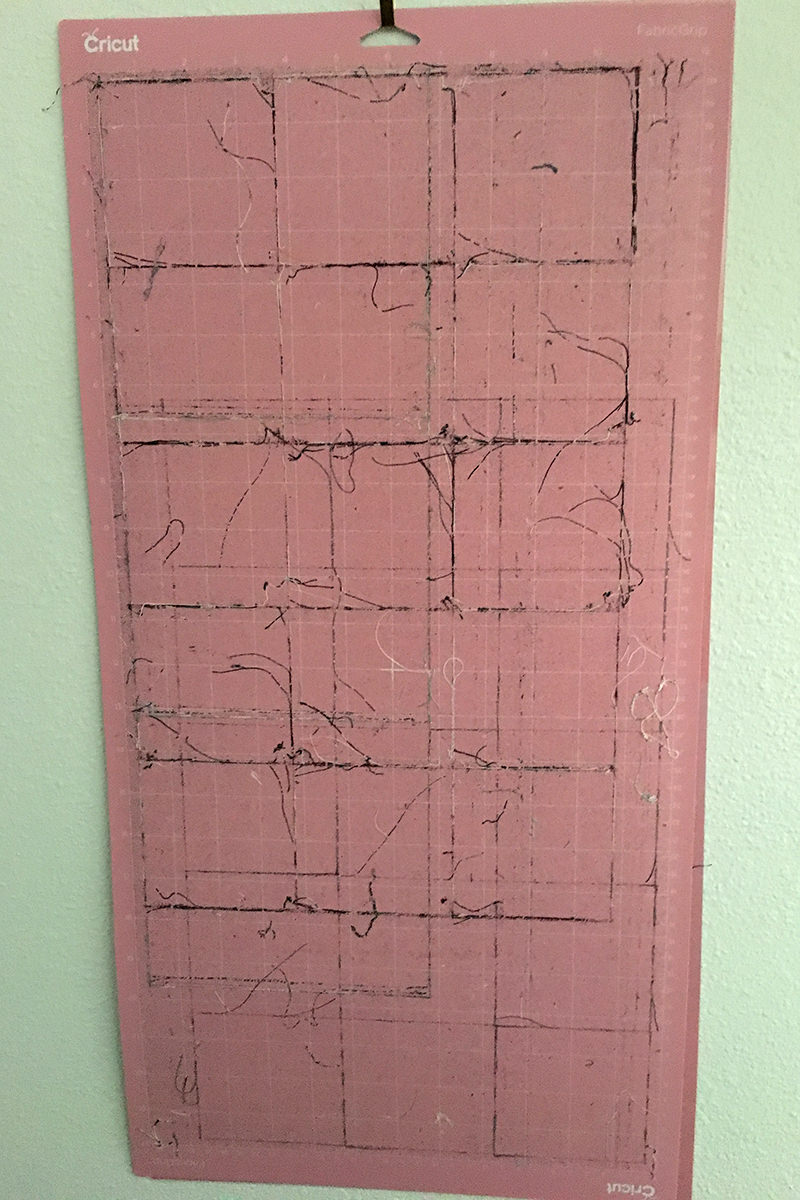
So I got all my pieces cut out and now I have to stitch them together. The Cricut Maker doesn’t seem to have a setting for that!

Ha!
I have my next quilt all nicely cut out and the colors lined up. And the Riley Blake pattern tells me exactly how to put them all together.
Easy Peasy!
Discover more from
Subscribe to get the latest posts sent to your email.

Comments
Cricut Thoughts and Meanderings — No Comments
HTML tags allowed in your comment: <a href="" title=""> <abbr title=""> <acronym title=""> <b> <blockquote cite=""> <cite> <code> <del datetime=""> <em> <i> <q cite=""> <s> <strike> <strong>